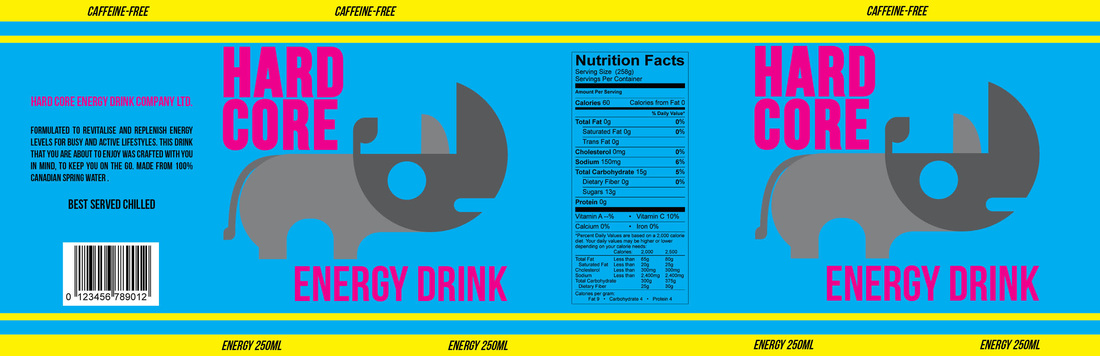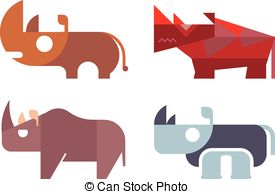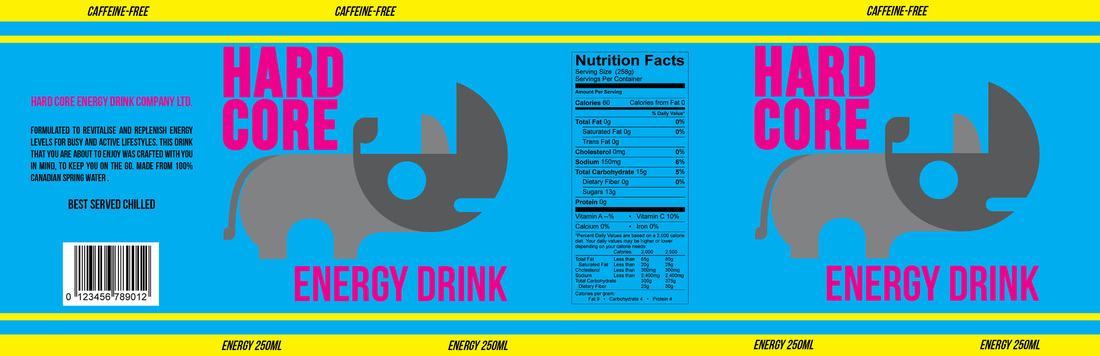ENERGY DRINK BOTTLE LABELYou have inherited an energy drink company from an old relative. However, to boost sales, the company is in desperate need of a new logo and a new bottle label.
Here’s what you need to do:
You are to create a new logo for your company and a new label for your bottle.
Once you have your logo created you are ready to create your label. Must have the following items on the label;
Specs:
Deliverables:
|
|
I will answer any questions and offering my opinion and advice on your designs, however, I will not make decisions on your design. This is your vision of what you want your logo or label to look like.
Feel Free to Download Free Fonts from www.dafont.com to use for your work.
Need help with creating a logo? Check out the tutorials from PelFusion to see how some popular logos were created.
Feel Free to Download Free Fonts from www.dafont.com to use for your work.
Need help with creating a logo? Check out the tutorials from PelFusion to see how some popular logos were created.